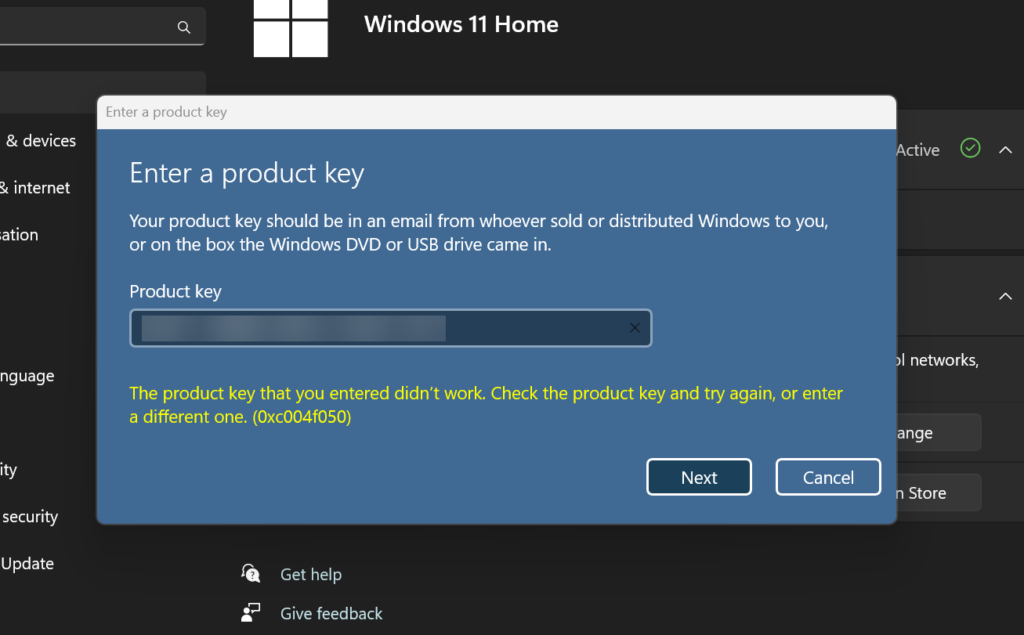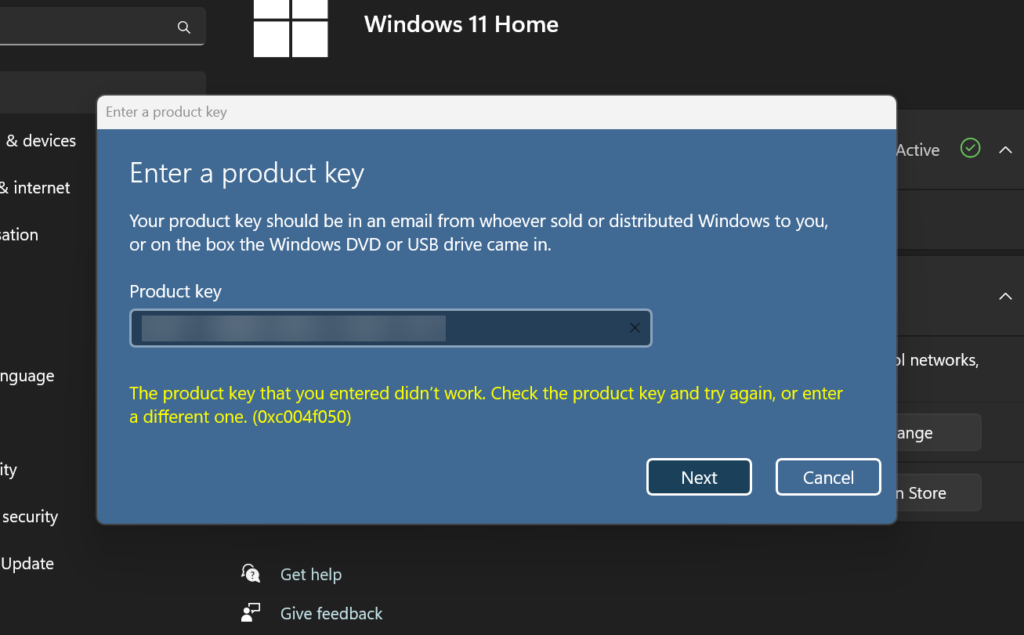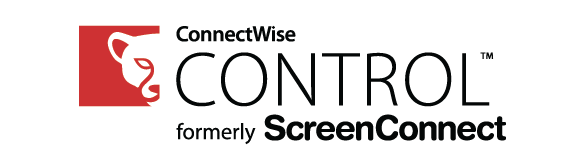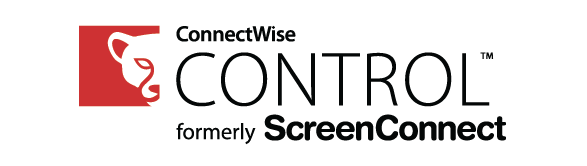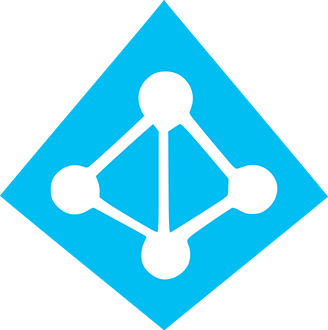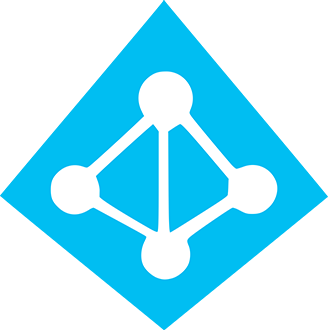30% off – aci Learning ITPro (ITPRO.TV) discount code
Intro I have been using aci Learning for a few months now and found the quality of their content to be really high, the learning and practise exams are great! I recently cancelled my subscription and wanted to resume it again today, I found that a recent discount code for 35% off was no long …
30% off – aci Learning ITPro (ITPRO.TV) discount code Read More »