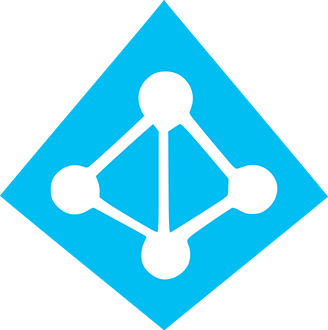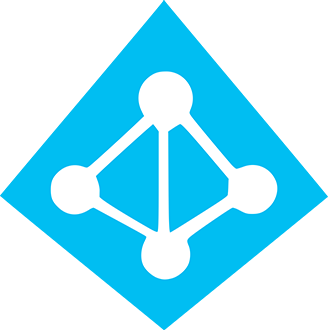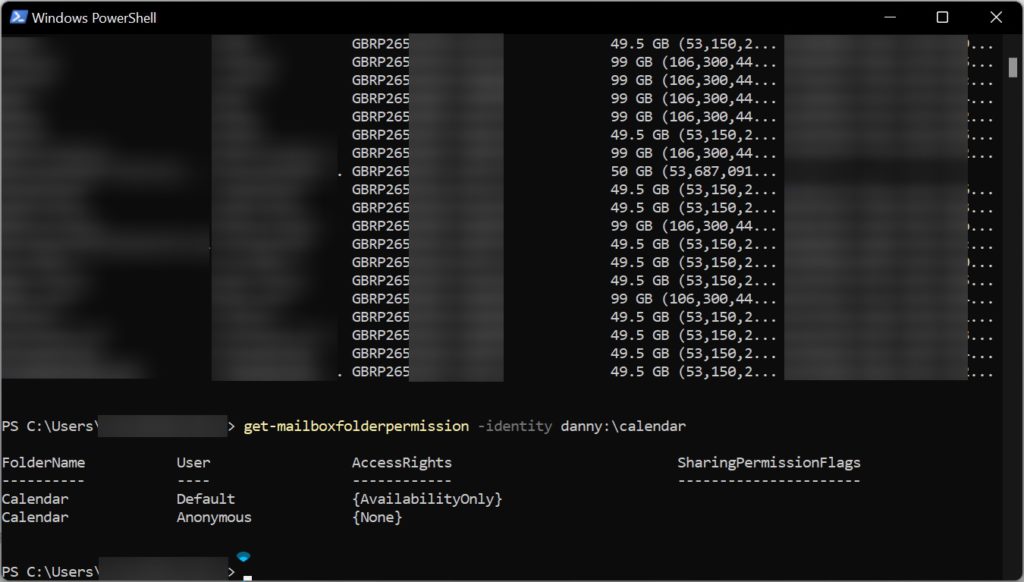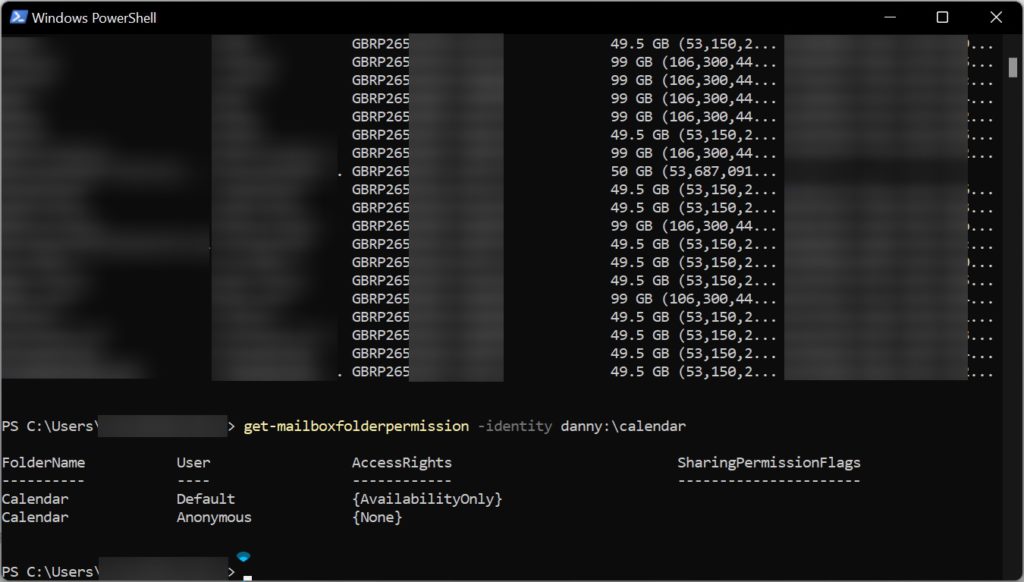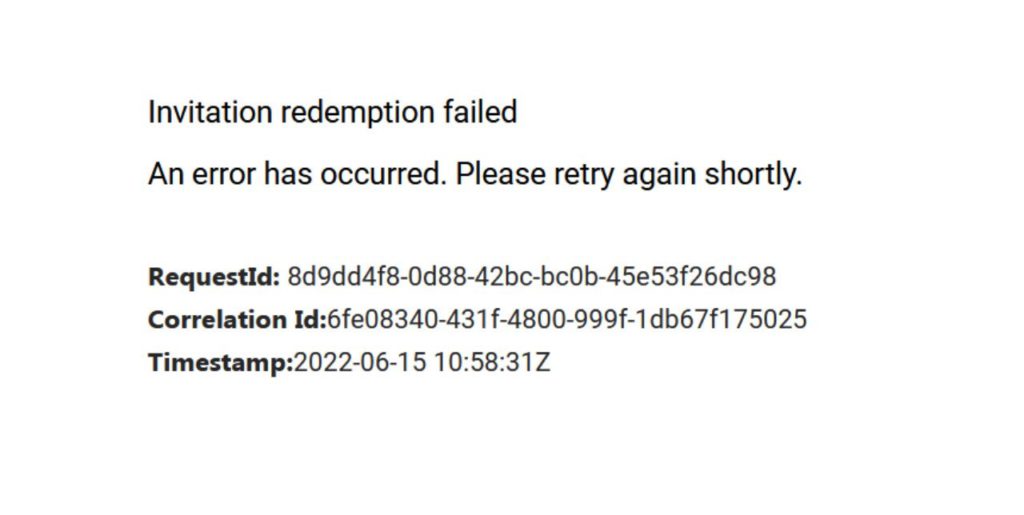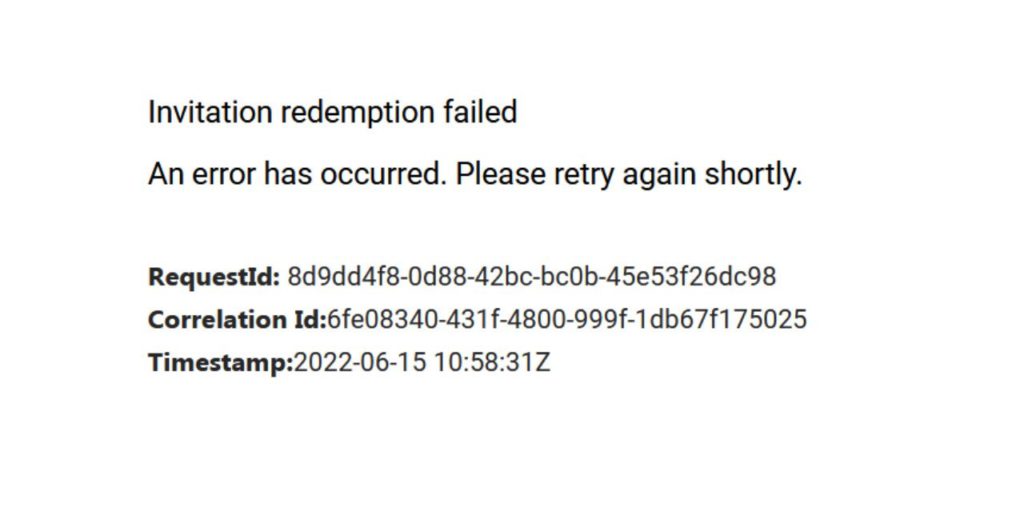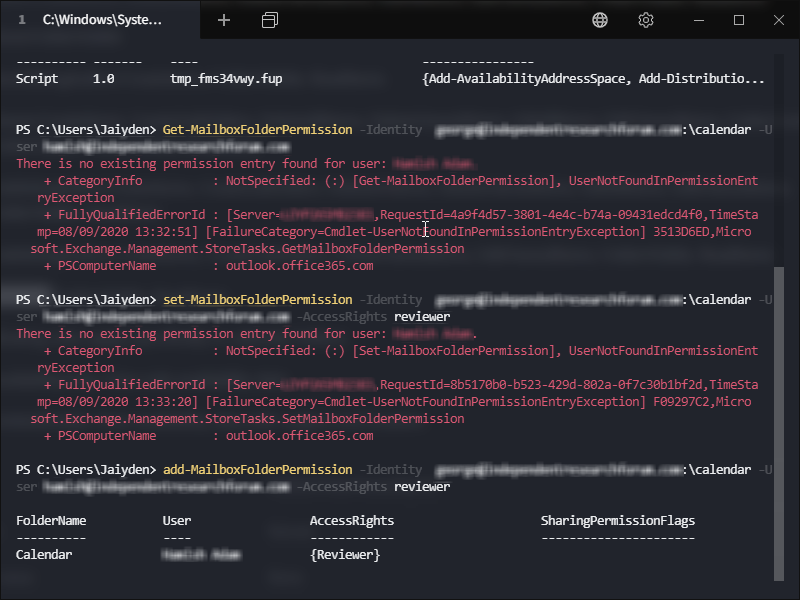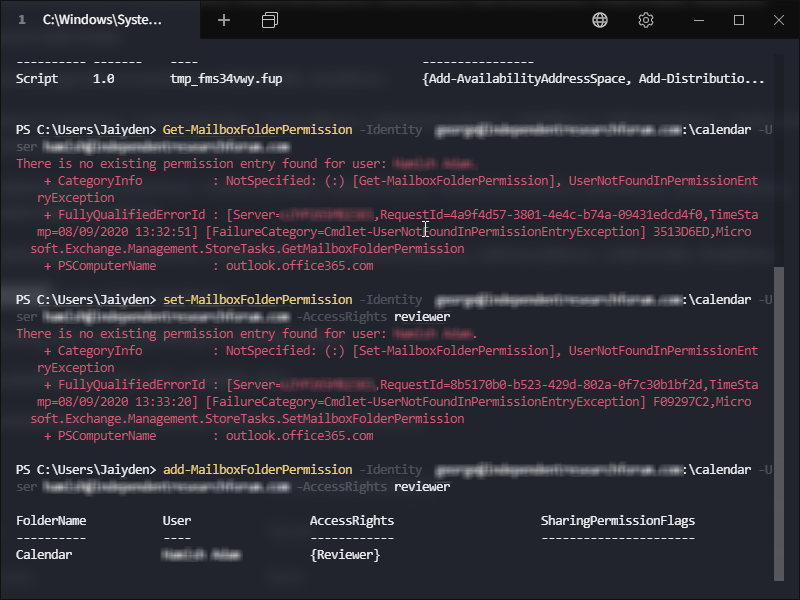Microsoft SC-100 Practise Test – Cybersecurity Architect #2
Intro This is the second free SC-100 practise test I have created, if you haven’t done the first one, please go do that first here: Microsoft Cybersecurity Architect (SC-100) Practise Test Questions #1 In this test, there is only one correct answer to each question. If there is any issues that you spot, please leave […]
Microsoft SC-100 Practise Test – Cybersecurity Architect #2 Read More »