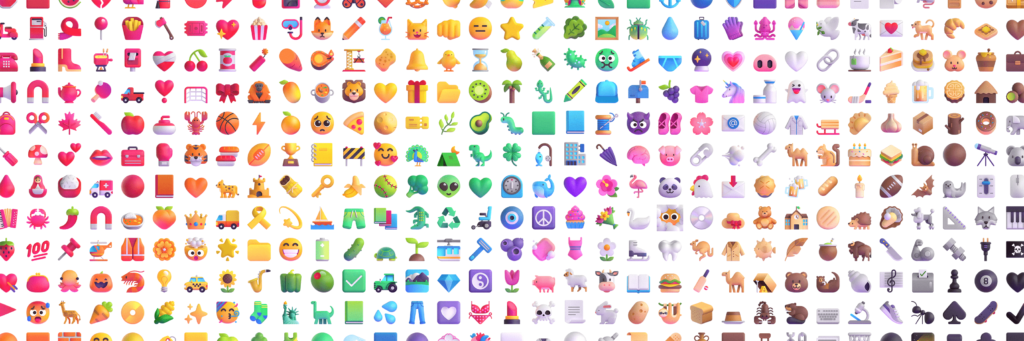Intro
Since the release of Windows 10 emoji has been a consideration for Microsoft and this is true with Windows 11 too.
Microsoft has recently refreshed all its emoji, going from a flat simple design to ones with more expression and individualism, I personally welcome the upgrade and think it’s a great improvement.
You can read more about the the emoji you’ll see in Windows 11 and Teams on the Microsoft Design blog.
Method (Open the emoji keyboard)
You need to bring up what Microsoft calls the emoji keyboard by pressing the Windows key and full-stop/period:

From the emjoi keyboard, you’ll be able to put gifs, symbols and emojis.
Clippy has made a comeback as the paperclip emoji!