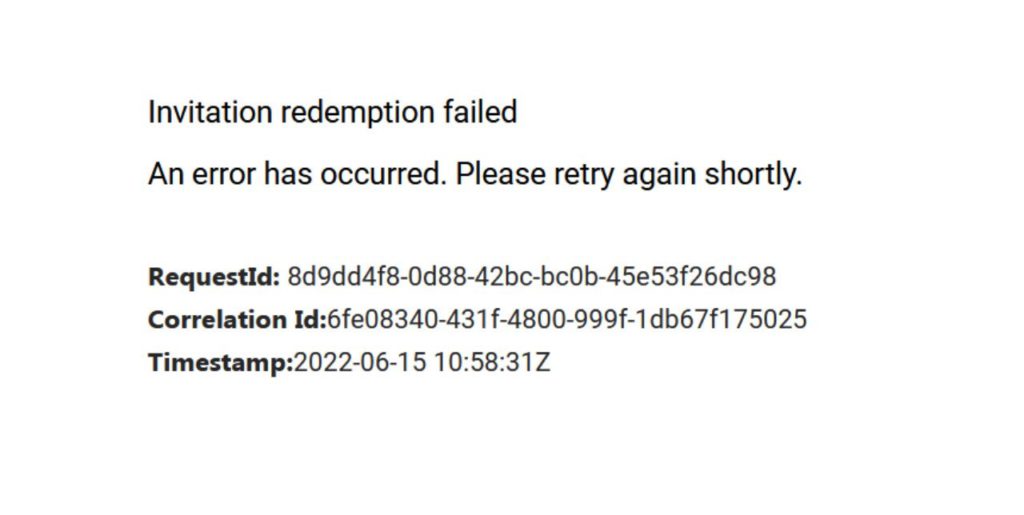Intro
Today I invited a user to have guest access to a Microsoft365 tenant / AzureAD and I received an email backfrom them shortly after saying they are met with an error when clicking the accept invite link on the email.
Error message:
Invitation redemption failed
An error has occurred. Please retry again shortly.
RequestId: [Redacted]
Correlation Id:[Redacted]
Timestamp:[Redacted]
Being initially stuck due to the vagueness of the error message, I needed to mentally revise the setup of my client’s environment to find the issue at hand.
Please let me know how this fix works for you, in the comments. I read them all.
Resolution
Ensure the browser used to accept the invite is signed-in to the Microsoft365 account which was invited to the AzureAD/365 tenant.
If you find that visually the browser says you are logged-in to the correct account close all Chrome/Firefox windows and then launch an ‘incognito’ window or a ‘private’ window depending on the browser, Microsoft 365 has a tends to be logged-in to different and inconsistent areas of 365 across multiple accounts, this is if you use the same browser profile to access many 365 accounts.
A private browser is separate from the normal browser window and doesn’t have any cookies as those are cleared when closing the last private browser window.
1. Right click and copy the invite link from the invite email –
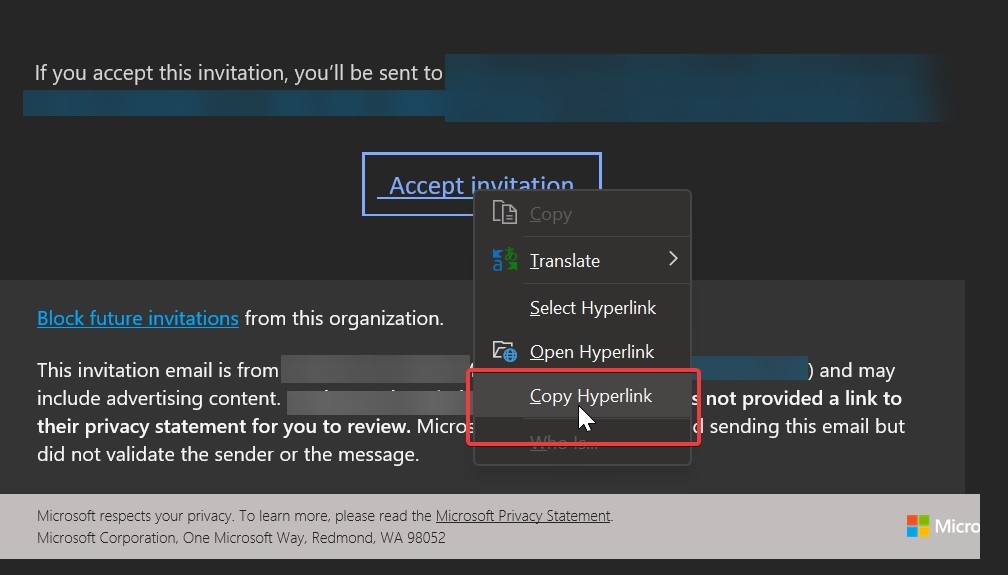
2. Close all Chrome/Firefox windows and then reopen Firefox/Chrome and open a private window (Chrome pictured) –
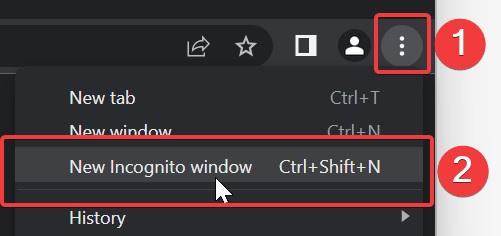
3. Paste the invite link into the address bar, login to the Microsoft365 account which the invite was sent to when prompted.
The invite will be successfully accepted!