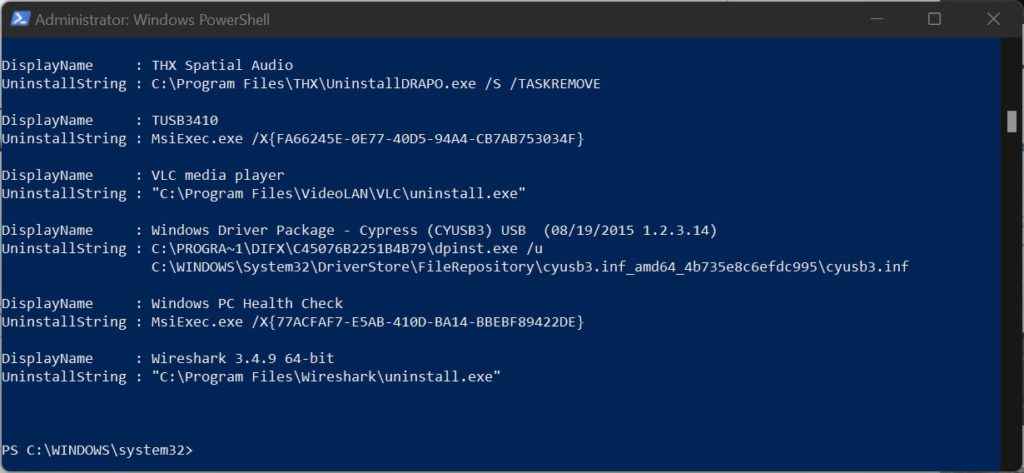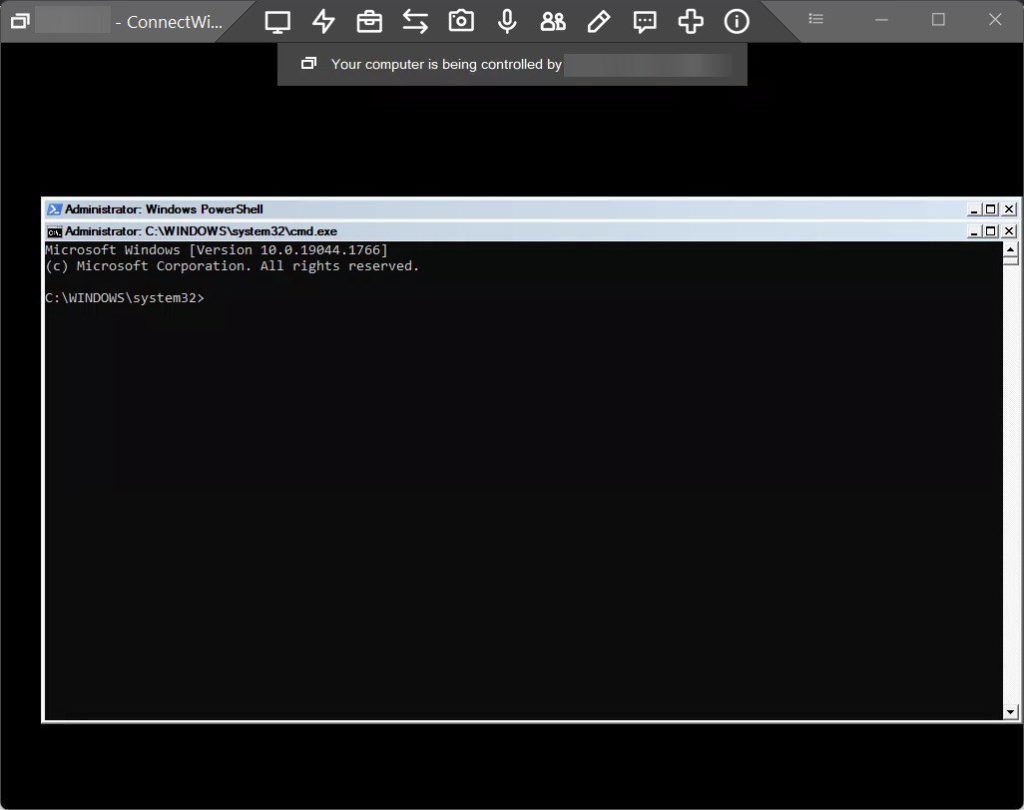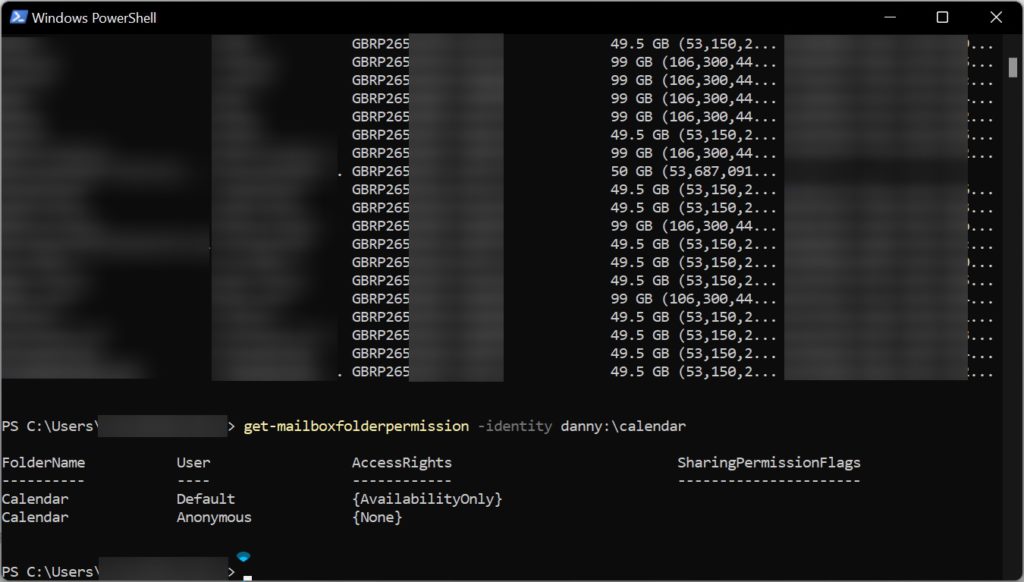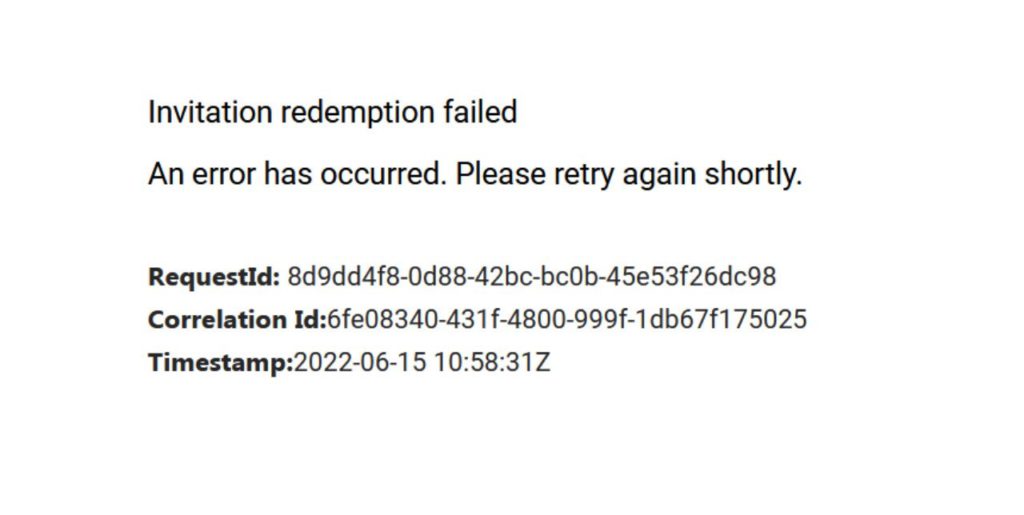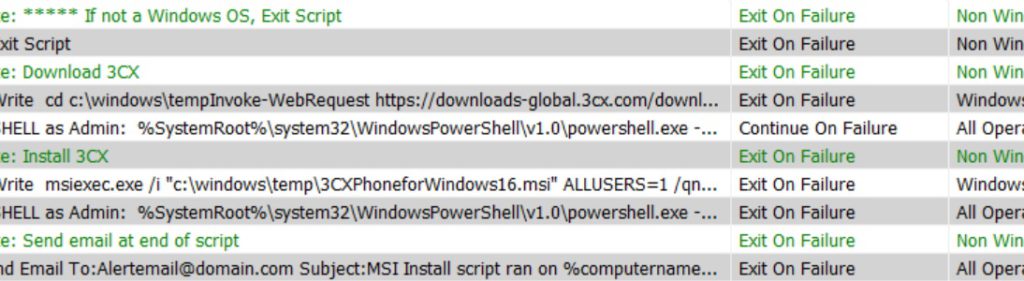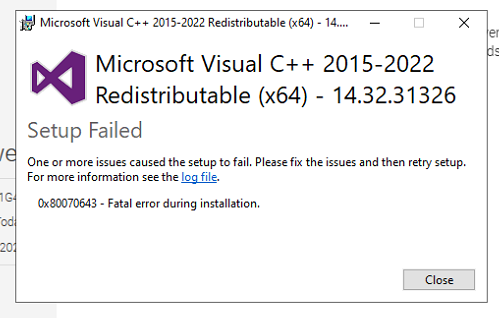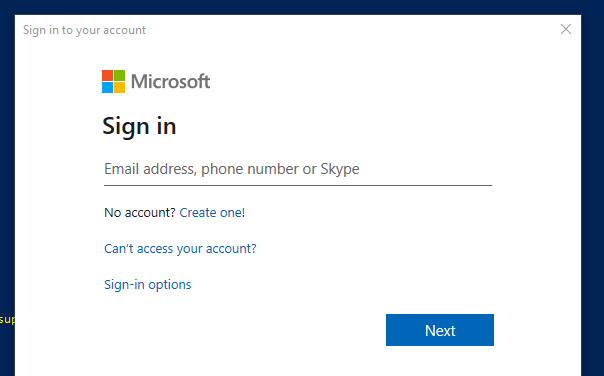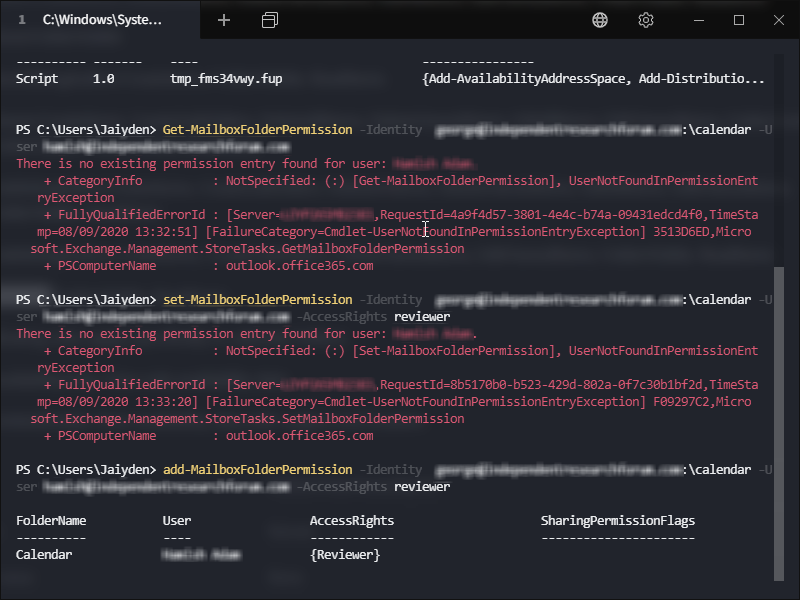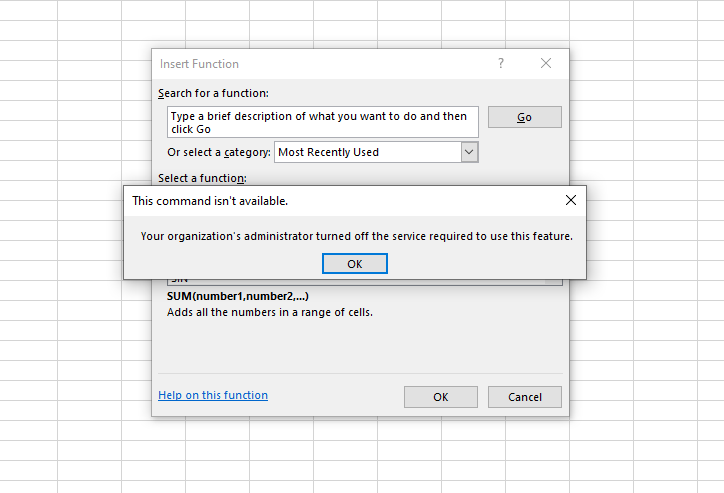How to uninstall any program using ConnectWise Control backstage
Intro I recently have had to go through 100’s of computers to identify outdated software and found a great way of uninstalling software with interractive installers using ScreenConnect/ConnectWise Control. This method doesn’t require any end-user interraction as we are going to be using the backstage feature of ConnectWise Control! If you have ever had to […]
How to uninstall any program using ConnectWise Control backstage Read More »